Kindle Digital Publishing: Your Ultimate Guide! - MagLoft
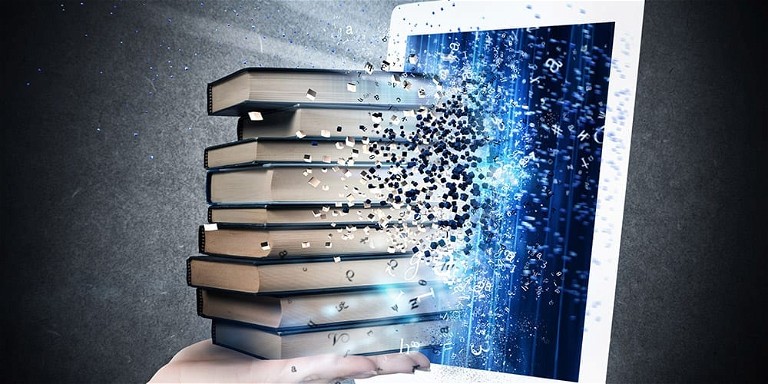
Long gone are the days when writing a book involved years of agonizing over rejections from agents and publishers. Thanks to modern technology anybody can publish their book - for free! eBooks account for about a quarter of all book sales worldwide. The anticipated forecast for consumer eBook sales in 2018 in the US alone is about $20 billion. If you want a slice of that digital book pie, keep reading. Kindle Digital Publishing has opened the world of book sales to anybody who wants to write and self-publish an eBook. Here's our guide to understanding how this platform works - and how you can start making money online from your writing.
What is Kindle Digital Publishing?
Kindle Direct Publishing is Amazon's online digital self-publishing platform. Anyone can upload their eBook and start selling it straight away.
You won't get 100% of royalties from your eBook if you choose Kindle Digital Publishing. The maximum royalties you'll receive is 70%, which isn't bad considering you are saving a huge amount on marketing costs by having access to the Kindle audience of millions of readers.
You can also publish physical books on-demand using Amazon's own platform. This means you can create actual books when someone orders one, without ordering lots of stock up-front.
What's the Difference Between Kindle Direct Publishing and KDP Select?
There are two routes for publishing your book on Amazon: Kindle Direct Publishing or KDP Select.
Kindle Direct Publishing allows you to sell your book elsewhere, such as on your own website.
KDP Select publishers must only sell their eBook on Amazon. There are some additional benefits to this program, however - such as:
Lending Library
Your book can be a part of the Kindle Unlimited lending library, where you are paid monthly for the number of pages read in your book when borrowed by a reader. A reader doesn't even have to finish reading your book for you to gain revenue from it.
Niche Audience Marketing
Staying on only one publishing platform means you can direct your marketing efforts with a clear strategy. Instead of scattering your marketing to a range of purchase options for the reader, you'll only need to send them to your Amazon eBook page.
Kindle Promotions
You must sell your book for a price on Amazon - there are no free books allowed. With KDP Select, you can run promotions to offer your book for free for up to five days at a time. This can help you build great reviews and a solid reputation to help persuade readers to buy your book when it's back to full price.
You can also run promotions such as countdown deals on a lower price, to help boost your sales volume. You'll receive 70% royalties unless you price your book below $2.99, in which case you'll get 35%.
Set Up Your eBook on Kindle Digital Publishing in Five Easy Steps
It's really straight-forward to set up your digital eBook or magazine on Kindle Publishing! Here are five steps to take you from uploading your book to making money from it...
1. Read Your eBook
Before you even think about uploading an eBook for publishing it's vital to make sure the entire book makes sense.
You've been looking at the same text over and over while writing your book. It's easy to miss mistakes when the words are so familiar to you, so enlist the help of a willing friend or two to read your book and provide feedback.
Proofreading your book can feel like a long task that delays your path to earning money from self-publishing, but a spelling mistake in the first few pages is all it could take for someone to leave a bad review! Spend time making sure your content is as accurate as possible before uploading your eBook.
2. Design a Killer Book Cover
People really do judge a book by its cover. Make sure your eBook has a jacket that stands out when potential readers are scrolling through your category.
If you're not hot on design, it'll pay off to hire someone to design your cover for you. There are plenty of book jacket graphic designers available on job sites like Fiverr, who'll create a stunning and attractive cover for little more than the price of one copy of your book.
3. Format and Upload Your eBook Content
You can upload from most publishing software directly, such as Microsoft Word.
There are potential formatting problems, however, so it's important to check how your eBook will look before completing the upload.
Download the free Amazon Kindle Preview app and use this to upload and check your formatting. You'll be able to see how the book will look once someone downloads it to read on the Kindle app, and adjust your formatting accordingly.
4. Choose Your Keywords
When you upload an eBook via Kindle Direct Publishing, you're given the option to associate certain keywords with your book. These keywords will help potential readers find your book easily.
Think carefully about who would benefit from reading your book. Consider the best keywords that will target what they're looking for and select these to add to your book information.
Try to use some niche keywords alongside more obvious generic ones, to really target your audience. This will increase the possibility of your book being seen by those who really want to read it, which can increase the number of positive reviews and your ultimate revenue.
For example, if you've written a book about eBook publishing, your generic keywords could be "eBook publishing". Your targeted ones might include "stay at home mom publishing" or "tax laws for e-publishing", depending on your desired readership and content of your book.
5. Publish Your eBook and Start Marketing
It's time to hit publish! Choose your book price and set your masterpiece live.
We recommend that you don't start marketing your book straight away, though. Give yourself time to build some positive reviews from friends, family, and willing readers first. This will help you to market your eBook, as the more 5-star reviews you have the more readers will trust the content enough to buy it.
Choose your marketing channels and start promoting your book in lots of different places. Social media is a good place to start, as you can join lots of groups to connect with your ideal readership, as well as set up targeted paid advertising to boost sales.
How to Publish Your eBook With Mobile in Mind
Many people now use smartphones and tablets to access their eBooks on Kindle. The Kindle App means readers can switch between devices and pick up from the same page where they last finished reading.
Make sure you keep this in mind when you format your eBook: allow plenty of space between sentences and paragraphs to make it easy to read on smaller screens.
Kindle Digital Publishing: How to Make More Money with Your eBook
Uploading your book to Kindle digital publishing is a great way to build an income stream from your writing.
If you don't enroll in the KDP Select program, you can also benefit from publishing your eBook elsewhere to boost revenue.
Check out our guide on the best apps for digital publishing to find out how to develop your writing career further.