Create In-App Products And Purchases For Apple And Google
MagLoft allows you to offer single paid issues and/or paid subscriptions to your magazine. At this moment, it's important to note that you currently need to manually log into your iTunes connect and your Google play developer accounts to create in-app products. We are working on ways to automate this but until that is completed you will need to do this manually. Just to clarify that it is called in-products in Google while Apple uses the term as in-app purchase. Please find below the steps on what to do when you select the pricing option as paid for your issues and create the in-app products in iTunes Connect and Google Developer Console.
Create In-App Product for Single Paid Issue
In MagLoft Portal
Click on the issue cover and it should take you to the Issue Setting. Make sure to set the issue to "paid" and select the price tier. Make a note of the Product ID. It is also important to make sure that the issue is packed. You won't find any packing button when an issue is packed. Remember to set the date on the Publishing Date.
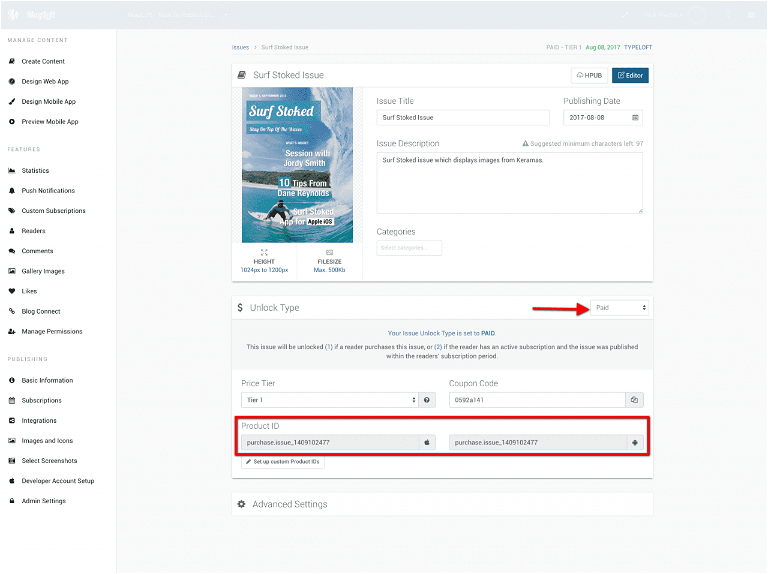
Create In-App Purchase In iTunes Connect
Here's how you can create the in-app purchase in the iTunes Connect.
Login to your iTunes Connect Account
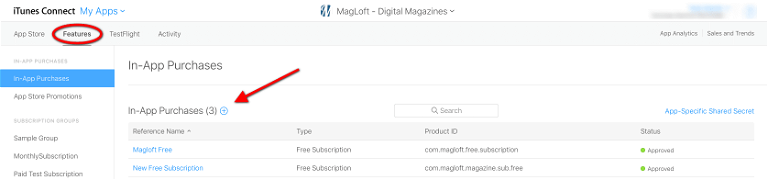
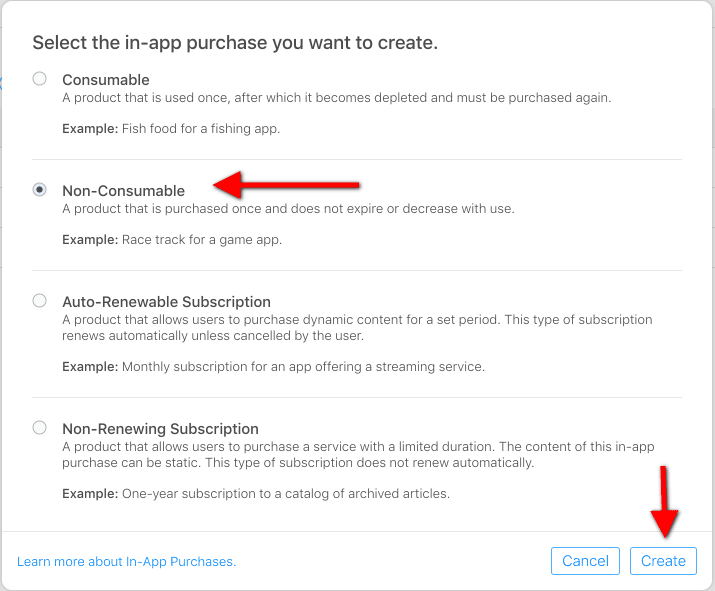
You will be required to complete the following:
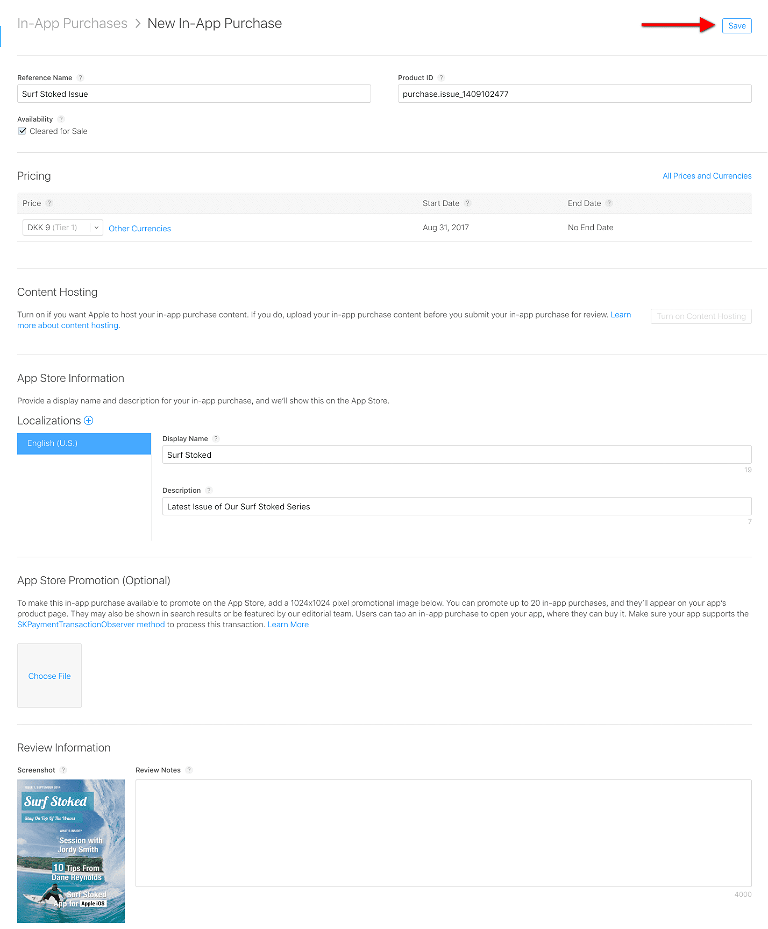
Create In-App Products In Google Developer Console
To create the in-app products in Google Developer Console, please do the following:
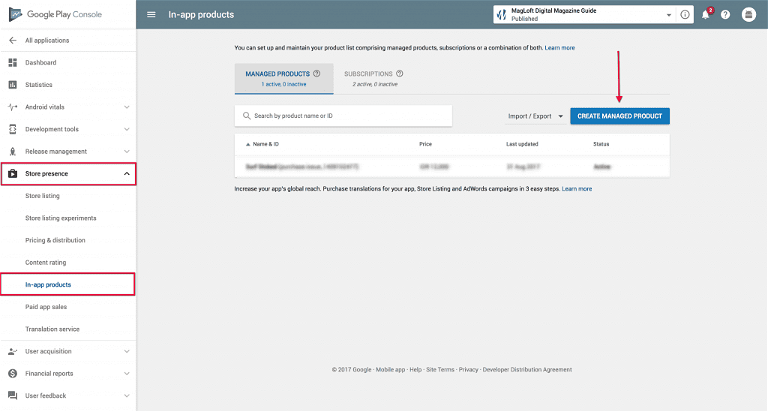
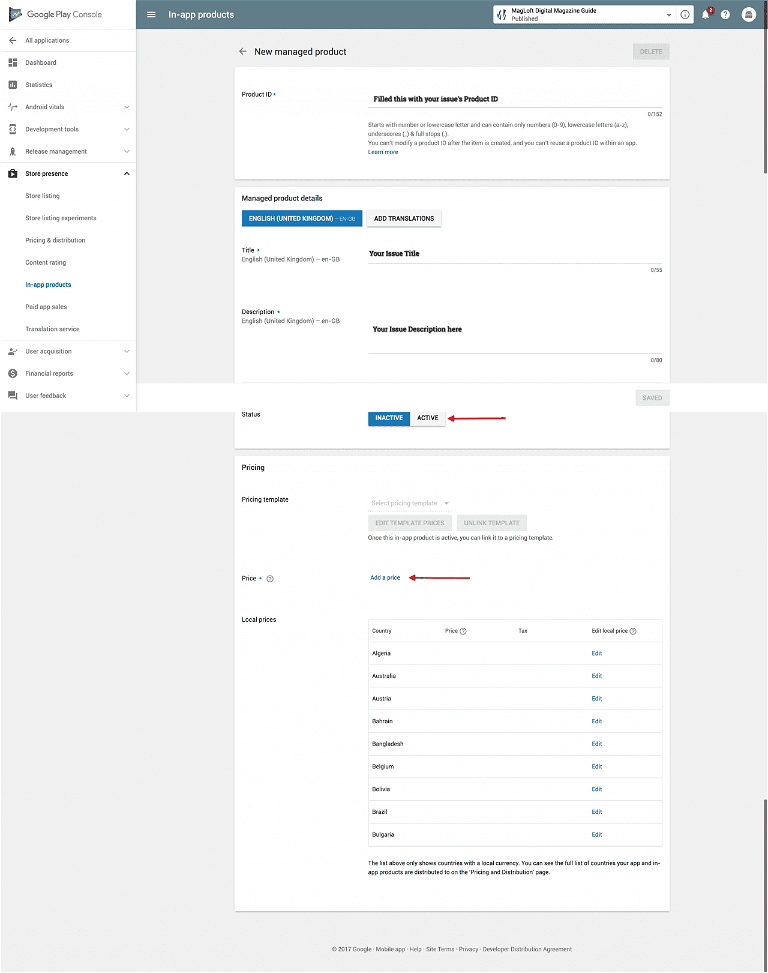
MagLoft will help you creating the in-app products/in-app purchases on the initial store listing but we recommend that you are aware of this process as well so everytime you have a new paid issue published, you can easily create the in-app products/in-app purchases by yourself. This paid issue is available for customers on the $199 Professional Plan. To have a look at our pricing plan, please click here or if you have any questions, feel free to send us emails to support@magloft.com