Burglars’
bane
Tips for choosing the
right home security
system for your needs
by CHRIS POWELL
Safeguarding your home with a security system is easier and more affordable than ever.
Modern security systems offer an array of options extending beyond simple burglary prevention.
COSTCO CONNECTION
You’ll find a selection of home security systems of various sizes at Costco.com.
According to FBI statistics, 83% of would-be burglars check for the presence of a security system before an attempted break-in. Yet while there are more than 1 million break-ins a year, less than half of Americans currently have a security system installed.
Christian Cerda, CEO of Bostonbased security firm and Costco supplier SimpliSafe, says concerns about price and installation were traditionally the most common reasons for consumer hesitation, but that doesn’t have to be the case today.
Not so long ago, the home security market was limited to only a few providers. Their products tended to be expensive and to lock customers into long-term contracts. However, Cerda says today’s homeowners have multiple options available at a variety of price points.
Custom DIY systems can provide a number of options for budget-conscious homeowners, enabling them to select as many (or as few) products as they like to fit their budget and security needs, all without being locked into a lengthy contract.
Find the right system
Modern security systems offer an array of options extending beyond simple burglary prevention, but Cerda says the best options are those capable of fitting seamlessly into the owner’s everyday life.
“Regardless of what components you decide to install, it’s important to add only the ones that make life easier, not [overly] complicated,” says Cerda. “Security systems are meant to be used, so start small and expand as you see fit.”
Cerda recommends that homeowners begin with “foundational” security products capable of protecting the home from the most common threats. Components include motion detectors, entry sensors for all first-floor windows and doors, smoke detectors, water sensors capable of detecting water-pipe leaks early, as well as a yard sign informing would-be burglars that the home is protected.
“Every home and business is different and will require a different setup,” says Josh Roth, chief technology officer at Ring. “While someone may need several cameras to feel like their property is secure, others may only need one.”
Ring recommends starting at the front door with something like a video doorbell that enables homeowners to see when packages are delivered. That can subsequently be expanded with an alarm or additional cameras.
Once a homeowner becomes comfortable with and gains a better understanding of their home’s distinct security needs, the system can be expanded to include products such as indoor and outdoor cameras, smart locks and sirens.
Installation: DIY or professional
Roth says people first need to decide whether they want a system requiring professional installation or a DIY system. There’s no right or wrong decision here; it comes down to preference.
Those who feel comfortable with technology and following basic setup instructions typically opt for DIY installation, says Cerda. Others may choose the DIY route because they have a busy life and don’t have the time to accommodate a professional installation.
“On the other hand, those who feel tech-averse or who are physically unable to install home security products on their own often choose professional installation,” he adds. Professional installation carries a fee (typically $100 to $200) but uses experts who can install equipment in a way that provides maximum protection.
Customers typically opt for professional installation for more complicated systems, like power over ethernet (PoE) hard-wired devices, so they don’t need to mess with existing wiring. Roth says, “Customers [who] are purchasing a battery-powered device or a small alarm kit will find that they are likely comfortable going the DIY route.”
With some careful planning and forethought, you don’t need to be a burglary statistic.
Chris Powell is a freelance writer based in Toronto.
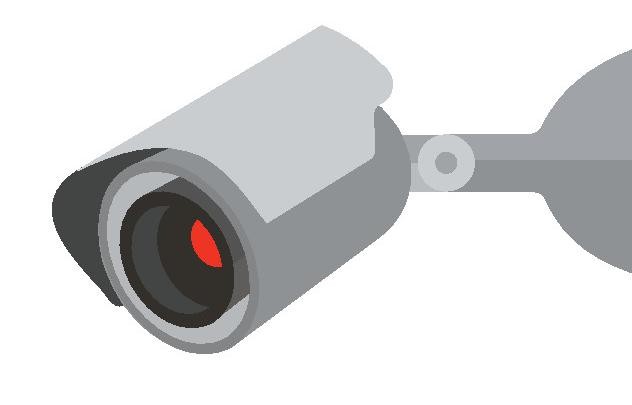
Key components
No matter their size or location, security systems comprise a group of key components:
Alarm base station. The base station is the brains of the whole setup, seamlessly connecting the system’s components.
Mobile app. Mobile apps manage the system, allowing users to remotely arm and monitor their system from anywhere in the world.
Keypad. A keypad provides security without requiring a phone nearby, enabling users to arm and disarm the system locally.
Sensors. The most versatile component, sensors enable owners to customize their system in multiple ways, such as flood or breaking glass detectors, video doorbells, security cameras, smoke alarms and more. —CP
